How to Set Alerts and Track Books
Master this and you'll have profitable books flooding your inbox all day long.
Intro
Hello again!
My first post got a lot of positive feedback from those I shared it with, so I feel pretty comfortable with writing about more in-depth topics when it comes to flipping books. This post will be talking about tracking books via alerts, and why its so important if you want to scale your book flipping business.
This post assumes that you’ve already read my last post and have a Keepa subscription, so if you’re unfamiliar with my last post please click here and read it. It’ll be a little difficult to understand some of these posts if you don’t have a grasp on the basics.
What are alerts and why do they matter?
An alert in the context of book flipping is a notification that lets you know when there is a new listing for a book you want to buy. Let’s say that you find a book that has a really good sales rank, but you can’t find it for a profitable price during your initial search. What you can do is set an alert for it so that if that book ever does become available at the right price, you’ll be the first person to know about it. There are two kinds of alerts for book flipping - Keepa alerts and eBay alerts. Let’s go over the Keepa alerts first.
Keepa Alerts
If you track a book using Keepa, you’ll get an email within a few moments of it being listed at your desired price point. Here’s a couple of screenshots that show you what it looks like:
As you can see in the screenshot, the alert tells you your desired price point for the book and how close the new listing is to that price. This is really useful information if you get an alert for a book you started tracking a few weeks ago and forgot about. You also get the option to view the Amazon listings and stop tracking the book from within the email itself. With Keepa alerts in place, you have a much easier time finding profitable book flips since all you have to do is wait for the leads to show up in your inbox.
eBay Alerts
While eBay alerts aren’t as useful as Keepa alerts, they still have some advantages. Unlike Keepa alerts where the new listing is sent to your inbox once the software becomes aware of a new listing, eBay sends alerts to your inbox at the same time for every book you’re tracking every single day. I live in the Eastern Standard Time zone, so I usually get these emails around 9:00 AM. Here’s some screenshots:
One thing that’s different about eBay alerts is that you can’t track a listing at a certain price point. This means that you might get 10 emails one morning for books you’re tracking on eBay, but none of them are listed at a profitable price. However, because a lot of sellers on eBay don’t know what their books are worth (or don’t care) this means that you might also get alerts for books that are way below your desired price. Since everyone is getting alerts at the same time, you also don’t have to worry about a book getting listed while you’re sleeping since its unlikely that someone else will see it without an alert. Now that you understand the usefulness of alerts, I’m going to show you how to set them.
How to set Keepa alerts
NOTE: The book I’m using in this example is restricted, meaning even I don’t have permission to sell it. However, the process is the same regardless of what book it is. Always check for permission before buying / tracking a book.
Let’s say I come across this banking textbook here while searching for profitable flips:
According to the Keepa graph, the book’s sales rank goes as low as 11,000 during the busy seasons and still gets some sales velocity outside of them which makes it a solid book to flip. Right now the cheapest used FBM copy for this book is at $59, while the cheapest FBA price is at $74. While this isn’t a great flip right now, if you take a closer look at the Keepa graph you can see that there was a point earlier in the year (between May and June) where this book was selling for $25 in used condition. At $25, you could easily get 100% ROI flipping this book. If I see something like this, I’m definitely going to track it. Click on the “Track product” tab. It will show you something like this:
Now typically when you track books, you want to remove the price listed in the Amazon box. If Amazon comes back in stock with a book, it usually isn’t going to be at a profitable price (and even if it is, you’ll still get the alert if you track new and used copies). Then, you want to input your desired price points. Since the cheapest FBA used copy is $74 and the cheapest FBA new copy is $102, I’ll be setting a desired buy price of $37 for used and $51 for new. One thing I want to warn you about is that these alerts do not account for additional shipping costs, so make sure you always double check that the book is still profitable after you get the alert. Once you start tracking the book, that’s it! A few weeks down the road you’ll get alert for the book at your desired price, and you’ll reap the benefits.
How to set eBay alerts
Setting eBay alerts is much more straightforward. I’m going to be using the same banking textbook from earlier as an example. Put the ISBN number into the search bar and search for the book. Next, you’ll want to check the sold listings for the book and see if its been listed at your desired price point. You can check sold listings by going down the filters on the left hand side of your screen.
As you can see from the screenshot, this book has been sold several times under our desired price point of $37. To track a book on eBay, find the little button next to the ISBN that says “Save this search”. Click that, and you’ll get an email every morning a new copy of the book is listed.
Just like that, we’ve turned a book that isn’t profitable right now into one that will likely be profitable in the future. Always double check the prices though, because sometimes a book can fall in value due to people tanking the price.
One more thing I forgot to mention about eBay alerts - you can only track 100 searches at once, so try to be selective when it comes to what you’re tracking on eBay (or just be prepared to constantly update your saved searches).
The “snowball effect” of tracking books
I like using the snowball effect to describe using alerts because the more books you track, the more profitable book leads you’ll have handed to you later down the road. I’ve been setting alerts for books the past 4 months, and now every morning my inbox looks like this:
As you can see, all of my efforts to track books have given me a lot of new opportunities. Usually only one or two of these will actually be profitable, but its a good return considering that it only takes a few seconds to track a book. As far as Keepa alerts go, I always get at least 4 or 5 every day. I don’t buy every single one though due to some listings getting tanked by other sellers, as well as what my current cashflow is looking like.
Conclusion
Hopefully this post gave you a good understanding of why its important to track books, and how to do it effectively for yourself. Please be sure to leave any questions you might have in the comments, and check out Jarek Lewis’ book flipping guide if you want to learn more about the process.




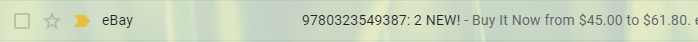

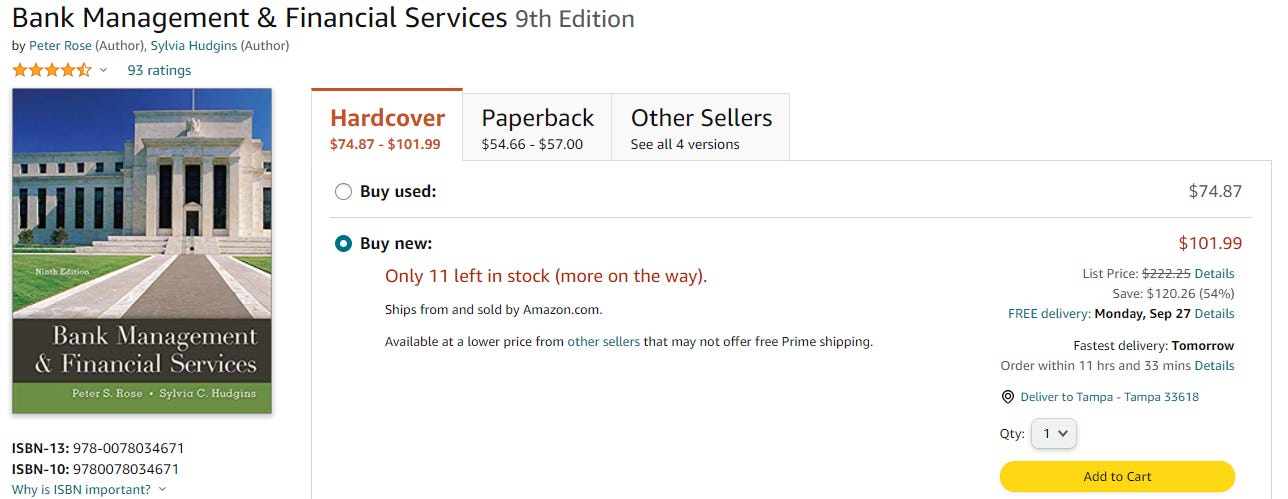


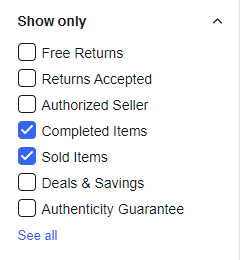
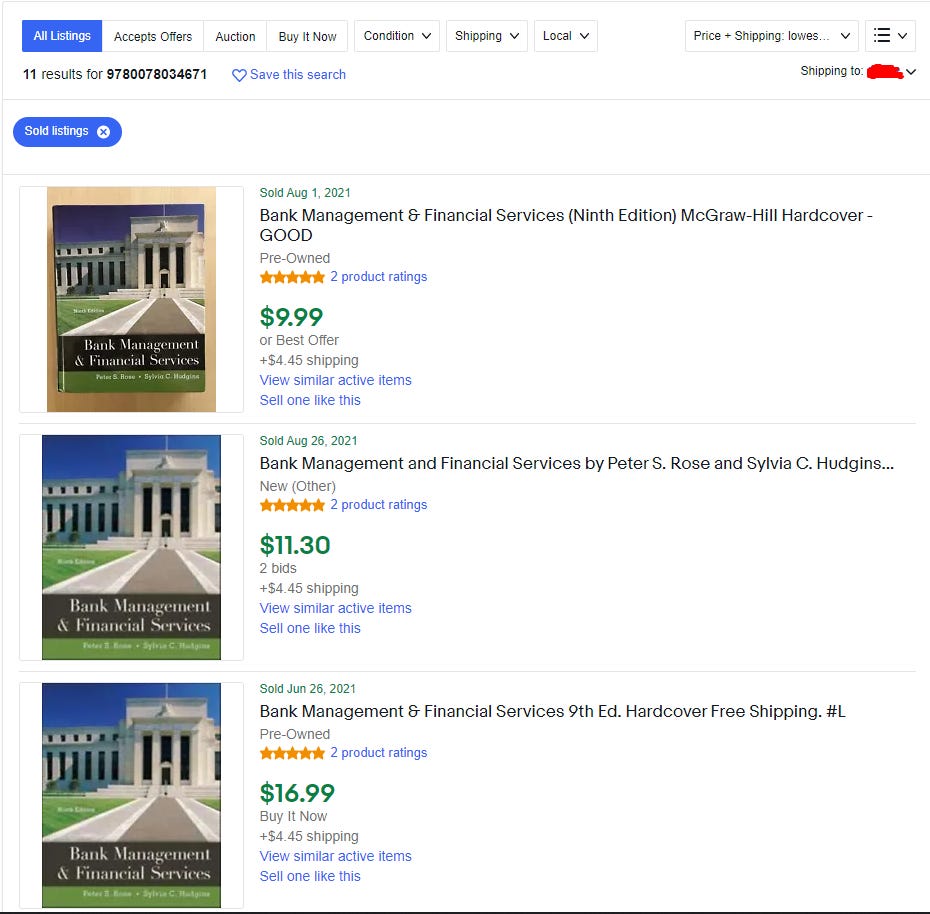
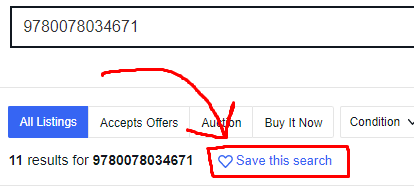

What do you do once you reach your limit on ebay searches? I've been hearing mixed messages about creating multiple accounts. Thanks
For eBay alerts, can you set a price on the left side before you save the search? Do you know if that works?