Welcome back!
Today’s post will cover two strategies that will help boost your arbitrage business that aren’t quite detailed enough to justify their own posts - one of them being essential if you’re trying to grow, and the other will help you squeeze out some extra profit. I briefly mentioned in my last P&L post that I would go into more detail about spend goals, so this post will cover that alongside another bonus strategy.
Spend Goals
Spend goals are pretty self explanatory - you plan on spending a certain amount of capital within a set time period. Your spend goal should be based on how much revenue you want to acquire in a given month, calculated by different factors that are specific to your own business.
How to Calculate Your Spend Goal
Calculating your spend goal is quite simple. You need your revenue and cost of goods sold from the previous month, and your revenue goal for the upcoming month.
First, employ the following formula:
In order to find out how much you need to spend, you need to find out what percentage of your revenue is inventory cost. Let’s use my numbers from February as an example:
In my case, for every $1 I earned in revenue last month I spent about $0.42. This means that I will have to spend 42% of whatever my revenue goal is for the following month. If I want to achieve $30,000 in revenue next month, I would have to spend $12,600. Breaking that down into a daily spend goal for a month that’s 30 days long, my daily spend goal becomes $420 (haha funny!) which sounds a lot less scary than spending $12,600 per month.
While this doesn’t guarantee you hit your number since there’s usually factors out of your control (price tanking, items getting stuck in FC transfer, delays with your prep center, etc.), it should put you on the right track towards your target numbers. Once you have a consistent history of sales, do this calculation yourself and set a daily spend goal so you can stay aligned with your goals.
Catch-Alls
This is one of the most underrated tactics you can use when it comes to online arbitrage. Simply put, a catch-all allows you to create infinite email addresses that can be rerouted to a single email address. If I bought the domain “ILoveAnime.xyz” and set up my personal email address as the catch-all for that domain, any email sent to an address ending in “@ILoveAnime.xyz” would end up in the inbox of my personal account.
If you don’t understand how powerful this is, I’ll give you some examples. If you’re a book flipper and you source books on eBay, you’ll know that eBay has a limit of 200 saved searches. Using a catch-all, you can create a new eBay account to bypass this limit and have as many eBay alerts sent to your email as you’d like.
However, the real magic with catch-alls is in typical online arbitrage. Some websites will offer you a discount code for creating an account on their website, or even just signing up for their email list. A relatively large retailer that does this is Dick’s Sporting Goods:
Using a catch-all, you can create infinite accounts and get the 10% discount over and over. You can also plug these discounts into your Tactical Arbitrage scans which will allow you to see opportunities that the majority of sellers will miss. This can also be useful because some sites will throw you discount codes if you haven’t made a purchase from them in a while, which allows you to stack more discounts. Considering how cheap this is to set up, there’s no reason not to implement a catch-all.
Setting Up a Catch-All
Setting up a catch-all is cheap and doesn’t take a lot of time. Just do the following steps:
Go to namecheap.com and search for the domain name of your choice to see if it’s available. I recommend getting one that ends in “.xyz” since they’re usually the cheapest ($1 per year is insane ROI for what this helps us accomplish):
Purchase your domain and go to your dashboard. You can do this by hovering over “Account” in the top right and then selecting “Dashboard”.
Once you have your dashboard open, click “Manage” on your new domain.
Scroll down to the “Redirect Email” section, click “Add Catch-All” and put in the email address that you want your catch-all messages to be sent to. Some people like to use a separate email, but I use my personal one because I’m lazy.
It may take 30 minutes to an hour for the domain to be registered in the Namecheap system, but once you’re up and running you can create infinite accounts on any website. You’d be an idiot not to spend ONE DOLLAR to set this up.
As always, I will be more than happy to respond to questions via Twitter, Discord, and the comments section. Keep up the hustle!




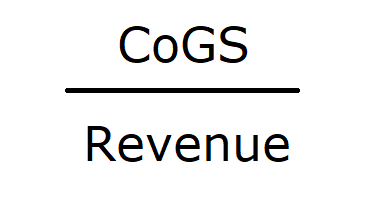
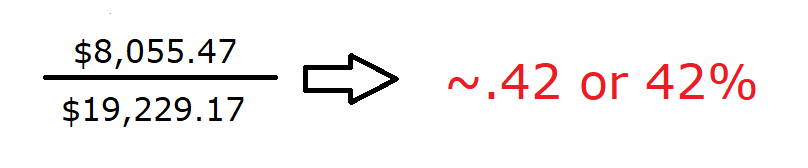




Why go through the trouble of purchasing a new domain? Can't you create a new gmail and have it forward to your personal email?