Ungating - What It Is And How To Do it
Get permission to sell more products and increase your profits.
Intro
Welcome back!
I’d like to start off by thanking every single one of you reading this post right now. I started writing these articles with zero expectations, and to see that a lot of people are finding value in them is awesome.
But enough about me, I’m here to help you make money - so let’s talk about that. This post will talk about ungating, how to do it, and which ungates you should be going for depending on your experience with selling on Amazon.
What is Ungating?
Ungating is the process of acquiring approval to sell products from a certain category or brand on Amazon. In my initial post about book flipping, I mentioned that you should always check if you have permission to sell the product you’re looking at. Just as a quick refresher, to check this go to your Seller Central account and go to "Inventory → Add a Product” and input the ISBN or ASIN of the product you want to sell.
If you see the “Sell this product” button, it means you have permission to sell the item.
However, if you see “Apply to sell” it means that you’re gated in that category / brand and need to gain approval be able to sell that product.
When you try to request approval for a category or brand, there is a chance that you’ll automatically be given access to sell the product based on your past sales history with Amazon. This is called an auto-ungate, and as you sell more products you’ll find yourself getting auto-ungated in a lot of brands. Since I mainly started out with books and only did books for a few months, I was able to get auto-ungated in brands like NERF, McGraw-Hill, and Suave.
However, there are some brands you won’t be able to get an auto-ungate in regardless of your selling history. When you come across one of these brands, you’ll be faced with a screen that looks like this:
To gain approval for a brand / category, you need one of two things:
A letter of approval from the company to sell their stuff on Amazon (lol)
An invoice from a wholesale distributor where you purchase 10 products from that brand
I’ll quickly go over the general process of how you can get an invoice, and where you can find some distributors to ungate in popular brands / categories.
The Ungating Process
The process for getting ungated in a brand is as follows:
Find a wholesale distributor that sells the brand you want to sell
Purchase 10 products from that brand (doesn’t matter what it is)
Receive an invoice from the distributor (some of them will send you a PDF after you order, others will include it in the package and you’ll have to scan it)
Submit the invoice with your contact information on the brand application page
For this example, I’m going to be going through the process to get ungated in LEGO since it’s a very easy brand to get ungated in and one that you should definitely get if you’re interested in selling toys.
Getting Ungated In LEGO
First, we need to find our distributor. For LEGO, we don’t need to open any wholesale accounts since you can get an invoice from LEGO.com (yea this one is really easy). Once you get there, just buy 10 of the cheapest thing in stock. At the time of writing this post, the cheapest thing you can buy are these bicycles. Another thing to keep in mind is that it doesn’t have to be 10 of the same item, just 10 items total. When getting ungated in Barbie I bought 10 units across 4 different Barbie toys and had no issues getting approved. You should also know that these cheap items aren’t profitable 99% of the time. You can either sell these items at a loss or donate them. Consider it a fee to get permission to sell in a certain brand or category.
Once you place your order, you’ll get an invoice from LEGO in your email once it ships. Here’s an example of what the invoice looks like:
Once you have your invoice, you just find any LEGO product on Amazon and hit the “Apply to sell” button. From there you submit your invoice, and wait for a response from Amazon (can take anywhere from 30 minutes to a couple days). I would show screenshots for this part but I’m already approved to sell LEGO products.
One thing that can happen is that your application gets rejected. Brand applications are reviewed by individual Amazon employees and they make the decision on whether the application gets approved. There’s no need to panic if you get rejected though, you can just apply again and a different employee will look at it. I’ve been ungated on most brands with an invoice on my first try, but I’ve spoken to someone who had to apply 13 times before getting ungated in Nintendo. Just keep applying and you should get it eventually.
Here’s some more alfa: You can actually get ungated in multiple brands with one product if the product has more than one brand attached to it. Using my invoice above, since Darth Vader is a character in Star Wars and the product was attached to the Star Wars brand, I was actually able to use this invoice to get ungated in LEGO and Star Wars. I’ve seen other people do multi-brand ungates with other products such as Disney themed Funko Pops, so I’m not really sure what the limitations are. If it makes sense to get a multi-ungate from a product, you’ll probably get it.
Restricted Items
I’ve only ever seen this with books, but I figured it was worth mentioning in case you manage to come across it with other products. Sometimes, when checking for permission to sell a product you’ll see “Not available” instead of the usual buttons. This means that the product is restricted and you likely won’t be able to sell it unless you were grandfathered in from being an old seller.
From what I’ve been told speaking to other sellers, items are usually restricted because of two reasons:
The manufacturer is restricting new third party sellers because someone has been mass producing counterfeit copies of their product
The manufacturer is a cuck and doesn’t want other people selling their stuff
If you don’t sell books it’s highly unlikely you’ll come across a restricted item but I thought I’d at least bring the subject to your attention.
List Of Ungating Websites
In this section I’m just going to drop a list of websites that I know you can use to get ungated in well known brands / categories that most sellers would eventually want to get access to. If there’s a brand you want to get ungated in that isn’t listed here, you can probably find out where to get an invoice with a quick google search. Enjoy!
NOTE: Check that you’re actually gated before buying anything, I’ve been auto-ungated in a couple of these categories due to my selling history.
LEGO - Lego.com (can also get Star Wars / Disney with multi-brand products)
Barbie - Toywiz.com (Plenty of other popular toy brands here)
Funko - eedistribution.com (Plenty of other popular toy brands here)
Nike / Adidas - eastbay.com
Grocery Category - shop.wholesale.frontiercoop.com
Beauty Category - katytxwholesale.com / shop.wholesale.frontiercoop.com
OTC Medicine Category - pricemaster.com
Conclusion
You don’t need to get ungated in everything to become a successful seller on Amazon, but if you’re interested in selling a certain product (grocery items, nike apparel, etc.) it’ll be more than worth the investment. If you have any questions, feel free to leave a comment, reach out to me on Twitter, or join the BowTiedArbitrage discord where I’m available to answer questions 24/7. I look forward to seeing some of you make it big on Amazon!


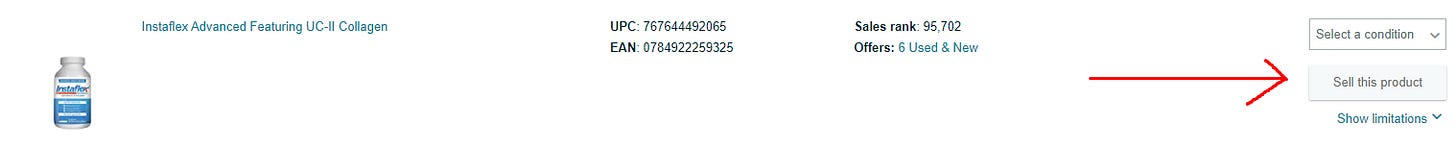





Thank you for the content. I am going through the un-gating process as we speak and have made a lot of progress with the books I have. Now going to start on some more known brands, I noticed that eastbay is now merged with champs. Can we use Champs instead to ungate Nike & Adidas?
Also you were mentioning using one invoice for multiple brands if they are associated. Do all 10 items on the invoice have to match both brands? For example above you used 10 Darth Vador Lego to un-gate for both Lego & Star Wars. Can you instead buy from the Lego store multiple brands to un-gate even more (Like 3 darth vador, 3 marvel, 3 DC action figure and 1 something else) in order to un-gate even more brands?
Thanks for all the tips on your substack Mahi. When ungating brands, how do you obtain the invoices from these suppliers? Are they emailed to you etc?
Thanks.